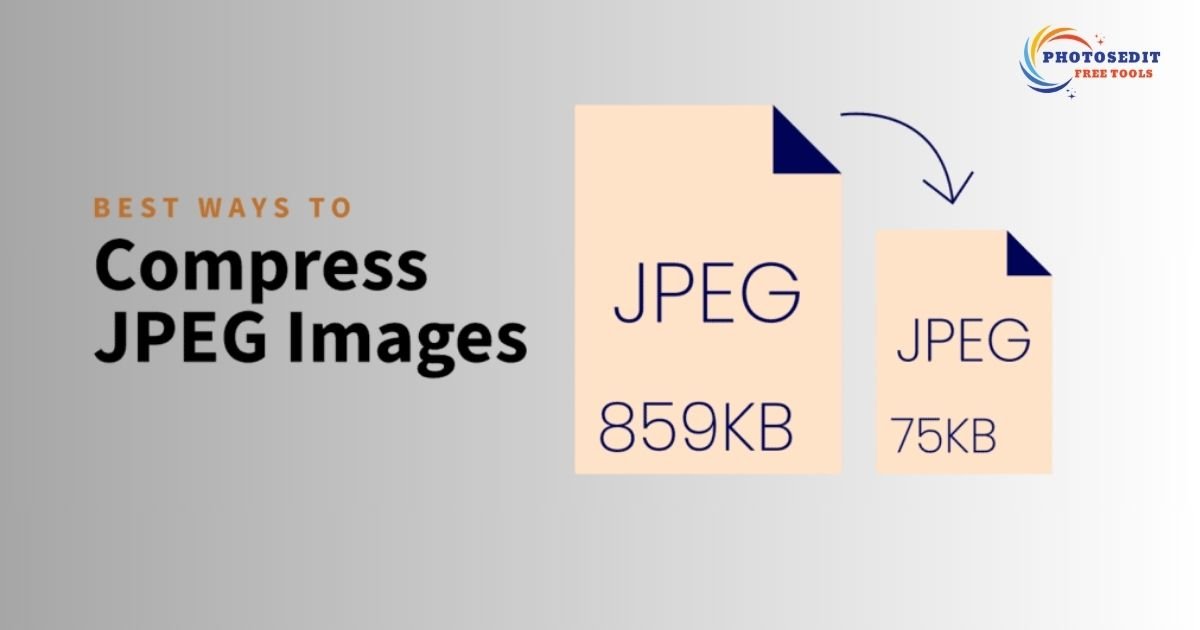In today’s digital world, images play a crucial role in websites, social media, and marketing. However, large image files can slow down website loading speed, affecting SEO and user experience. The solution? Image compression tools that reduce file size without compromising quality. Here are the best free tools to compress images efficiently.
1. TinyPNG
Best for: PNG and JPEG compression
TinyPNG is a popular online tool that uses smart lossy compression to reduce image size while maintaining quality.
Features:
- Supports PNG and JPEG formats
- Bulk image compression (up to 20 images at once)
- API integration for developers
2. CompressJPEG
Best for: Batch compression for JPEG, PNG, and PDF
CompressJPEG is an easy-to-use tool that allows you to compress images in batches with a simple drag-and-drop feature.
Features:
- Compresses multiple files at once
- Supports JPEG, PNG, and PDF formats
- No installation required
3. Squoosh
Best for: Custom compression settings
Developed by Google, Squoosh provides advanced compression settings, including different file formats and quality levels.
Features:
- Supports JPEG, PNG, WebP, and AVIF
- Customizable compression settings
- Offline use with PWA (Progressive Web App)
4. ImageOptim
Best for: Mac users and offline compression
ImageOptim is a powerful tool for macOS that reduces file size without losing quality.
Features:
- Removes unnecessary metadata
- No visual loss in quality
- Works offline for privacy
5. Optimizilla
Best for: Balance between quality and size
Optimizilla is a web-based tool that allows you to adjust compression levels while previewing the output.
Features:
- Adjustable compression level
- Works with JPEG and PNG files
- User-friendly interface
6. Kraken.io
Best for: High-quality image optimization
Kraken.io offers both a free and premium version, with excellent compression results.
Features:
- Supports multiple file types
- Bulk upload available
- API for developers