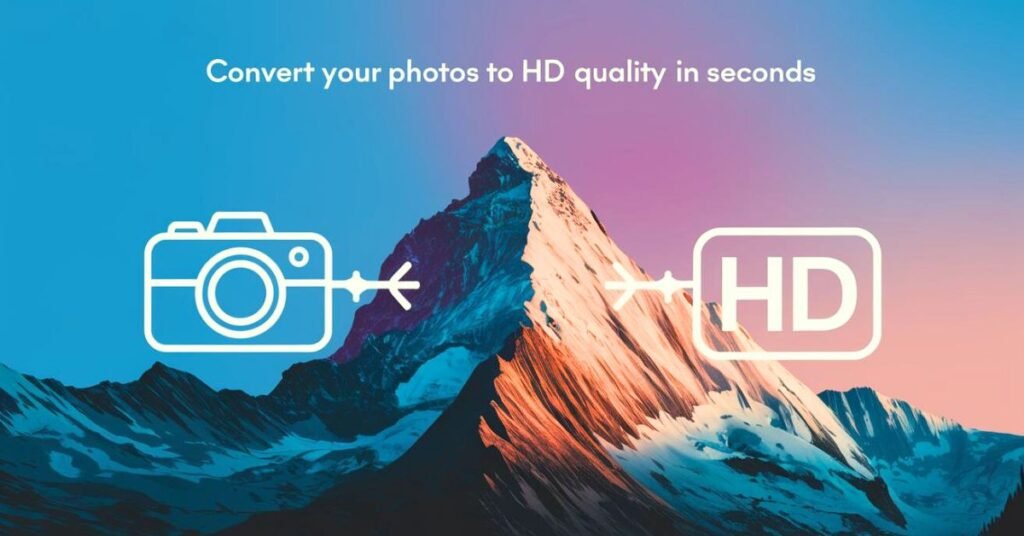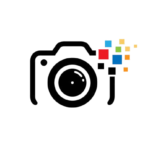In today’s digital world, having the ability to edit photos on the go is essential. Whether you need to enhance a picture for your business or create social media content, finding an online free photos edit tool that suits your needs can make the task easier and faster.
Fortunately, there are many free platforms available that provide top-notch photo editing features without requiring a software download. Here’s a guide to the best online tools for fast, easy, and efficient photo editing.
What to Look for in an Online Photo Editor
When choosing an online photo editor, there are several important features to consider:
- Ease of Use: The tool should be simple enough for beginners while still offering advanced features for more experienced users.
- Free Access: While many platforms offer premium features, the best free editors should provide useful tools without requiring payment.
- Advanced Features: Look for options like filters, cropping, resizing, color correction, and even AI-based enhancements.
- No Watermarks: Make sure your finished photo doesn’t include unwanted branding or logos from the editing tool.
Top 7 Free Online Photo Editing Tools
Below are some of the most popular and highly recommended free photo editing platforms available in 2024. Each has its own unique features, but they all provide a user-friendly experience for editing photos online.
- Fotor
A versatile platform offering advanced tools like AI retouching, Fotor is perfect for everything from quick edits to in-depth enhancements. The platform allows users to crop, adjust brightness and contrast, apply filters, and more all for free. Fotor’s intuitive design is ideal for beginners and professionals alike.
Read More About : Fotor
- Canva
Canva has become well-known for its drag-and-drop interface and numerous templates, but it also includes a robust photo editing suite. Users can apply filters, adjust the background, add text overlays, and more. It’s an excellent choice for creating visually appealing social media content.
Read More About: Canva
- Pixlr
Pixlr is a free photo editor that provides users with advanced options, such as layering and masking, typically found in more expensive software. The interface is similar to Photoshop, making it a great option for experienced editors who want powerful features without the cost.
Read More About: Pixlr
- BeFunky
BeFunky offers a wide range of effects, such as cartoon filters and vintage looks. The platform is known for its ease of use, even offering preset templates for collage creation and graphic design. BeFunky is ideal for quick and fun edits.
Read More About: BeFunky
- Photopea
Photopea is a browser-based app designed for those familiar with programs like Adobe Photoshop. It supports PSD files and allows users to perform more complex edits with layering, masking, and blending. While it has a steeper learning curve, it’s one of the best free editors for professional-level photo manipulation.
Read More About: Photopea
- GIMP
Though GIMP is often associated with its downloadable version, there is also a free online edition. GIMP provides a wide range of professional-level tools similar to Photoshop, such as brush customization and color management.
Read More About: GIMP
- Adobe Express
Adobe’s suite of editing tools also includes a free version of its Creative Cloud Express. It’s easy to use and features basic photo editing tools, like resizing, cropping, and adding filters. Though more limited compared to Adobe Photoshop, it’s still a solid choice for those needing quick edits.
Read More About: Adobe Express
How to Choose the Right Online Free Photo Edit Website Software for Your Needs
Choosing the best free photo editing platform depends on the type of edits you need. If you’re looking for basic enhancements like cropping, resizing, and color adjustments, tools like Canva or Fotor may suffice. However, if you need more advanced tools, such as layering and masking, Photopea or Pixlr might be more suited to your needs.
Here are some common editing features and which platforms provide them:
- Quick Edits: Canva, Fotor, BeFunky
- Layering and Masking: Pixlr, Photopea
- Collage Creation: Canva, BeFunky
- AI-Powered Enhancements: Fotor, BeFunky
Why Use Free Online Photos Editor Instead of Paid Software?

While paid photo editing software like Adobe Photoshop or Lightroom provides robust tools for professional photographers and graphic designers, free online editors offer several advantages:
- Accessibility: No need to install large software files; you can access these tools directly in your web browser.
- Cost-Free: Get professional results without paying hefty subscription fees.
- Ease of Use: These tools often have simpler interfaces, making them perfect for beginners.
For those who need occasional edits, free online tools offer everything necessary to create stunning visuals quickly.
Understanding the Limitations of Free Online Editors
While these platforms are excellent for quick and simple edits, it’s essential to understand the limitations of free online photo editors:
- Limited Advanced Features: Many free tools lack the full range of features found in paid software.
- File Size Restrictions: Some platforms may limit the size of the photos you can upload.
- Export Quality: Free versions may not always support exporting high-resolution images.
However, these drawbacks are often minimal for casual users and marketers who primarily need to make simple adjustments.
How Free Online Photo Editors Boost Productivity
Using free online editors can drastically reduce the time spent on small tasks like cropping or adding filters to images. For digital marketers, social media managers, and bloggers, these platforms offer a fast and effective way to enhance visual content without the need for expensive software or complex skills.
Additionally, many of these editors come with pre-built templates and social media optimization features, making it easier to create content tailored for platforms like Instagram, Facebook, and Pinterest.
Conclusion About Embrace the Power of Free Online Photo Editing
In 2024, it’s easier than ever to find an online free photos edit tool that fits your needs. Whether you’re a beginner looking for quick fixes or a more experienced user seeking advanced features, there’s an editor out there for you. Try out these recommended tools and see which one works best for your next project.